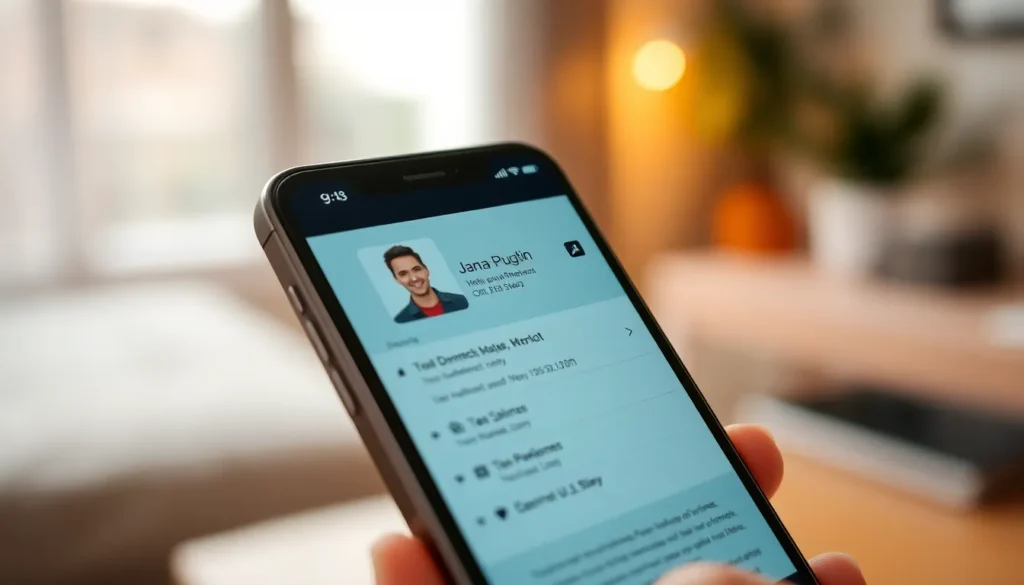Table of Contents
ToggleIn a world where everyone seems to be just a tap away, understanding the magic of a contact card on an iPhone is essential. Imagine having all the vital details of your friends, family, and colleagues neatly packed into one digital pocket-sized wonder. It’s like having a personal assistant in your pocket, minus the coffee runs and awkward small talk.
Understanding Contact Cards on iPhone
Contact cards on an iPhone serve as digital profiles containing essential details about individuals. This feature allows users to store valuable information such as names, phone numbers, email addresses, and even social media handles.
Definition of a Contact Card
A contact card functions as a digital representation of a person within the iPhone ecosystem. Each card includes a variety of fields to capture relevant data, ensuring quick access to essential contacts. Users can also add profile pictures, addresses, and notes to personalize each card. By centralizing contact information, these cards streamline communication efforts and facilitate easier connections between users.
Importance of Contact Cards
Contact cards play a crucial role in enhancing organization and improving social interactions. They eliminate the need for physical address books, allowing instant access to information via the iPhone. Users can easily search for contacts and manage their details with just a few taps, saving time and effort. Additionally, contact cards support integration with other applications, enabling seamless sharing and collaboration across devices. Overall, they simplify the process of maintaining personal and professional relationships in a digital age.
Features of iPhone Contact Cards

iPhone contact cards offer users a multitude of features that enhance the organization of contacts and social interactions.
Basic Information Included
Contact cards contain essential details such as names, phone numbers, and email addresses. Users find value in including mailing addresses for easy navigation. Additionally, social media profiles may populate the cards, allowing quick access to digital networks. Profile pictures personalize the information, making it visually appealing. Users appreciate the simplicity of retrieving vital contact information at any time.
Additional Features and Customizations
Beyond basic information, contact cards allow for extensive customization. Tags provide the ability to categorize contacts for easier searching and management. Custom notes enable individuals to add personal reminders or specific details relevant to each contact. Integration with various applications enhances sharing capabilities, such as sending contact information via messaging platforms. Users can even create vCard files for seamless importation and exportation of contacts, streamlining data transfers across devices.
How to Create and Manage Contact Cards
Creating and managing contact cards on an iPhone is straightforward. Users can ensure their important information is always organized and accessible.
Creating a Contact Card
To create a contact card, users open the Contacts app and tap the “+” icon. Entering the person’s name, phone number, and email address provides essential details. Users can also add a profile picture by selecting an image from their library. Including mailing addresses further personalizes the card, making it easy to locate important contacts. Tags can categorize contacts into specific groups. After entering all necessary information, tapping “Done” saves the card, making it ready for immediate use.
Editing and Deleting Contact Cards
Editing a contact card starts with opening the Contacts app and selecting the desired contact. Tapping “Edit” allows users to update information such as phone numbers and social media links. Adding new notes or changing tags can better organize the information. To delete a contact card, users scroll to the bottom of the edit screen and tap “Delete Contact.” This action removes the contact from their list permanently. Managing contact cards this way ensures that users always have accurate and relevant information at their fingertips.
Sharing Contact Cards on iPhone
Sharing contact cards on an iPhone provides a quick way to exchange personal information. Users can utilize several methods, each tailored for convenience and efficiency.
Methods of Sharing
Sharing contact cards can occur through various methods on the iPhone. Users can share via AirDrop, allowing contact information to transfer instantly to nearby devices. Sending contact cards through messaging apps like iMessage or WhatsApp enables quick sharing with friends or colleagues. Emailing contact cards, including vCard files, offers a reliable way for more formal exchanges. QR codes also facilitate sharing; scanning a code displays the contact card’s information instantly. Each method provides flexibility based on user preference and situation.
Privacy Considerations
Staying aware of privacy when sharing contact cards is crucial. Users should consider the details included; unnecessary personal information could lead to unwanted exposure. Limiting the visibility of contact cards within social apps helps maintain privacy, ensuring only intended recipients see shared details. Enabling features that require permission for sharing contact cards adds an extra layer of security. Users must stay informed about receiving requests for contact information and be selective about who receives their data.
Contact cards on an iPhone represent a vital tool for managing personal and professional connections. They streamline communication by organizing essential information in one accessible location. With features like customization options and seamless sharing capabilities users can enhance their interactions and maintain relationships effortlessly.
The ability to personalize contact cards makes it easier to remember important details about friends and colleagues. As digital tools continue to evolve contact cards will remain an integral part of how individuals connect and collaborate in an increasingly digital world. Embracing these features not only simplifies organization but also enriches social experiences.